Plugins
We encourage Developers that are Subject Matter Experts (SME) in their relevant software applications to build data extractor plug-ins to CryspIQ®. For the plug-in needs to conform to the CryspIQ® certification processes for it to appear in the CryspIQ® Library for other people to utilise.
Start building your Plug-in to CryspIQ®
Build your Plug-in
Check out our getting started guide for all the info you need to get up and running with the CryspIQ® API so you can start building your app. You should make sure you meet all relevant requirements in the certification checkpoints including Sign Up with CryspIQ®.
Onboard test customers
Next, validate your CryspIQ® plug-in in the real world by inviting a few customers to try using it. You’ll need at least three active customer connections within a 30 day period when your plug-in goes through the review process. Prior to certification all plug-ins are limited to the default connection limit of 25 tenants.
Become CryspIQ certified
Complete an application form
Once you’ve completed the above requirements, you can then apply to become an System Integrator partner. To do this, request an SI form using the "other" option. One of the Crysp team will make contact with you. The application process will ask you to agree to the System Integrator partnership terms, which includes a commercial agreement of 10% referral revenue share (excluding any payment or transaction fees), only for new customers that sign up to your plug-in from the CryspIQ® Library. You’ll be required to provide billing and payment details.
Build for the CryspIQ Library
What is required:
- Refer to our documentation which outlines all of the technical requirements you will need to meet
- Once you have submitted your application, you’ll be contacted to enter your plug-in the CryspIQ® Library.
- If you’ve got any questions, contact one of the team.
Source Connector Designs
Source Data Connector Functions

Source Data Flows
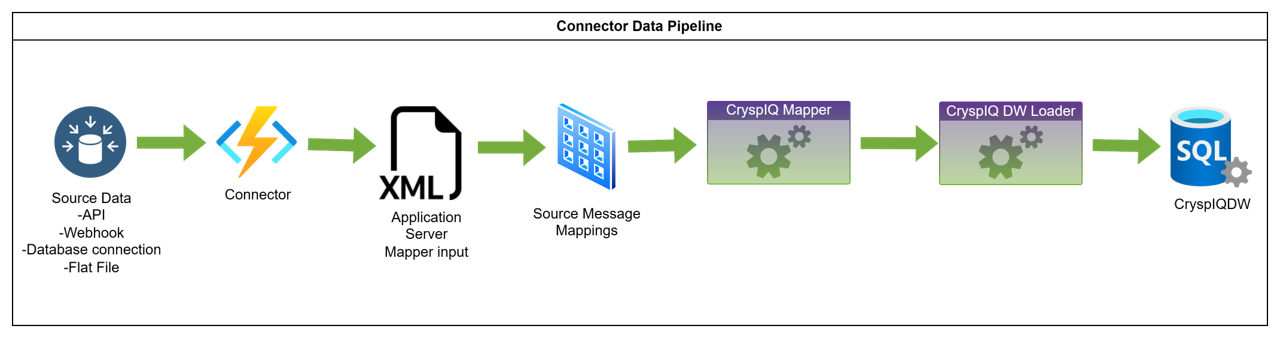
Publish your Plug-in in the CryspIQ® Library
Congratulations, it's time to get your plug-in listed in the CryspIQ® Library!
Create support documentation
Support documentation for your plug-in should be the first place for our mutual customers to seek help about your plug-in. Please refer to our support documentation requirements for an outline of the minimum you should include. It should be publicly accessible and updated as you make improvements to your plug-in. Once complete, contact one of the team