Navigating the Application
Provides you with a quick overview of the CryspIQ application and brief understanding of each functional component.
Company
Please log a ticket for:
- Company information - add, change or delete
- Subscription information - add, change or terminate
- Payment details - add, change or remove
A member of the CryspIQ team will contact you to assist you. The Self service portal to manage these items yourself will be available in the Q3 2024 Release.
Users

Different types of users may be required by your organisations, so its important to understand the number of licensed users you have in CryspIQ.
You can have the following types of users, which can perform difference application functions:- Company Administrator (manages source connections, creates mappings and manages Data Quality issues)
- Normal Users (includes anyone building queries or using data from CryspIQ).
- Application Users (system to system communication using APIs)
This module enables you to manage the users that have been assigned licenses within the CryspIQ and change their application role if required. This is completely separate to Data Access which is covered off in the Security section.
Licensed Users
You have the ability to:
- Create and add new users up to the licence limit.
- Edit and update your users
- Delete users, which removes users from your user license count.
Application Roles
Assign Application level Roles to each user, the different types of users are outlined in the Table below:
| User Type | Properties |
|---|---|
| Company Administrator |
|
| Normal Users |
|
| Application Users |
|
Licensing
User allocations available in each version are outlined below:
- Up to 5 users (combination of administrator and user Role types) are allowed in the Lite version.
- Up to 20 users (combination of administrator and user Role types) are allowed in the Pro version.
- Unlimited users (combination of administrator, user and application Role types) in the Enterprise version.
Security

CryspIQ integrates seamlessly with your existing Active Directory and enables you to manage the security of your data to a granular level. All Data Security is managed and applied in a one place and on a single schema, which reduces the risk and simplfies the maintenance processes. Ensure that your Data is secured and manage your compliance with:
- Privacy laws in your Country.
- Sarbanes-Oxley Act of 2002 (commonly referred to as “SOX”).
- Security of Critical Infrastructure Act 2018 (SOCI).
This module enables you to manage the security of your Data through use of your existing Active Directory Security groups.
Data Access Levels
Manage your Data Access Control. You have the ability to:
-
Create and Add new Groups and connect to Active Directory (AD) Group.
-
Assign Data Security Level to Groups.
-
Update your Roles and Connections to AD groups
-
Delete Roles and connections to AD Group
Business Object Security
Secure your Data at a field level for identified Fact Types. Using the Levels outlined earlier, Data will default to level 1, but Company Administrator can change this to the appropriate level. Example SalaryPayment would normally be a level 4.
Contextual Security
Secure your Data at a Columnar level. Using the Levels outlined earlier, Data will default to level 1 as open, but Company Administrator can change this to the appropriate level. Example would be Date of Birth which should be classified as level 4.
Licensing
All versions have access to the same Data Security features.
Sources

Build single source of truth for you business by loading all your business data in a single place for people to use. This module enables you to manage source system messages that you wish to connect to CryspIQ. As there are no constraints on the number of source messages, you can add all your business data to CryspIQ. All licenses have direct access to the existing System Plug-in Library. These plug-ins contain:
- Pre-built source system extractors,
- Source message structures,
- Predefined maps into CryspIQ.
You have the ability to re-use an existing System Plug-in and adjust it to fit your business needs. You also have the ability to build your own source system plug-in and add it to the global CryspIQ library for others to use.
Upload Data File
Enables the company administrator to upload a source system data object in xml or csv format.
Messages
Manage your source message structures from the source systems.
You have the ability to:
- Add a new Source Message
- Add metadata associated with the Source message.
- Assign Data Ownership - Data Steward and Business Function
- Manage fields in Message
- Edit an existing Message
- Delete an unwanted message (soft delete)
Licensing
There are no limits to the number of sources that you can have in the Lite version, Pro and Enterprise version.
Maps

This module enables you to manage a library of Maps between source systems Data objects and CryspIQ. You have the ability to re-use an existing Map and adjust it to fit your business requirements. You also have the ability to build your own Map and add it to the global CryspIQ library for others to use. The process reduces manual efforts which normally required for discovery and interpreting Data.
Data Lineage
Traceability back to the individual source record is captured in your mapping using a Linkkey field. Transparency is woven into the fabric of CryspIQ's Data Foundation. We meticulously document the lineage of your data, offering a clear and transparent path from raw data to model output. Understanding and trusting this journey is crucial for compliance and for making decisions based on a foundation of integrity.
Single Source of Truth
Adding useful metadata helps people to search, find and use your data. This enables people to use the same terminology across your business and provides the single source of truth.
Manage Maps
Manage your business mappings for each source message:
- Create New Mapping, and Add Methods and Defaults where required.
- Capture Linkkey field for traceability back to source record.
- Add search metadata, to assist users to find what they're looking for.
- Update Existing Mapping,
- Add / Edit / Delete Methods
- Add / Edit / Delete Defaults where required.
- Delete Existing Mapping(s)
Methods
Manage the rules / logic / methods that can be applied to each mapping at a field level:
- Create New Method
- Update Existing Method
- Delete Existing Method
Defaults
Manage the Defaults that can be applied to each mapping at a field level:
- Create New Defaults
- Update Existing Defaults
- Delete Existing Defaults
Licensing
There are no limits on the number of maps that can be created in the Lite version, Pro and Enterprise version.
Consume

During Consumption, you as the end user will spend less time looking for the Data due to the way it has been organised. Data is made available as soon as its loaded which means that you can start your analysis or commence building the visualisation required.
This module provides you with the ability to use the Data from CryspIQ. You are not expected to have any understanding of the source system to use that the Data as it has been prepared and simpified for your use. You are able to use natural language to ask your questions of your Data. This will be converted to SQL and executed to provide the results. You can build your own SQL queries, if you prefer to do it this way and have the ability to share your queries with other business users.
The consumption / usage features include:- Existing Query library.
- Query Builder - build your own SQL queries.
- Natural Language Model (Text to SQL).
- Enabling Workflow notifications.
- Application to application communication.
Query Library
You are provided with the query library which contains pre-built queries which can be re-run by anyone across your business. Security will be applied on the results returned, so people will only see what they are allowed to see.
Query Builder
You also have the ability to build your own query and add it to the business library for others to use. You have the ability to re-use an existing query, tweak it to fit your requirements and then save it as new query in the library.
Some features of the query builder are:
- Drag and drop functionality query builder by selecting your facts and the data required.
- Preview the query outputs
- Text box for standard Structured Query Language (SQL)
Natural Language Query
This functionality will leverage the Natural Language model libraries to use human language to build the SQL queries required to provide your results. See it in action:
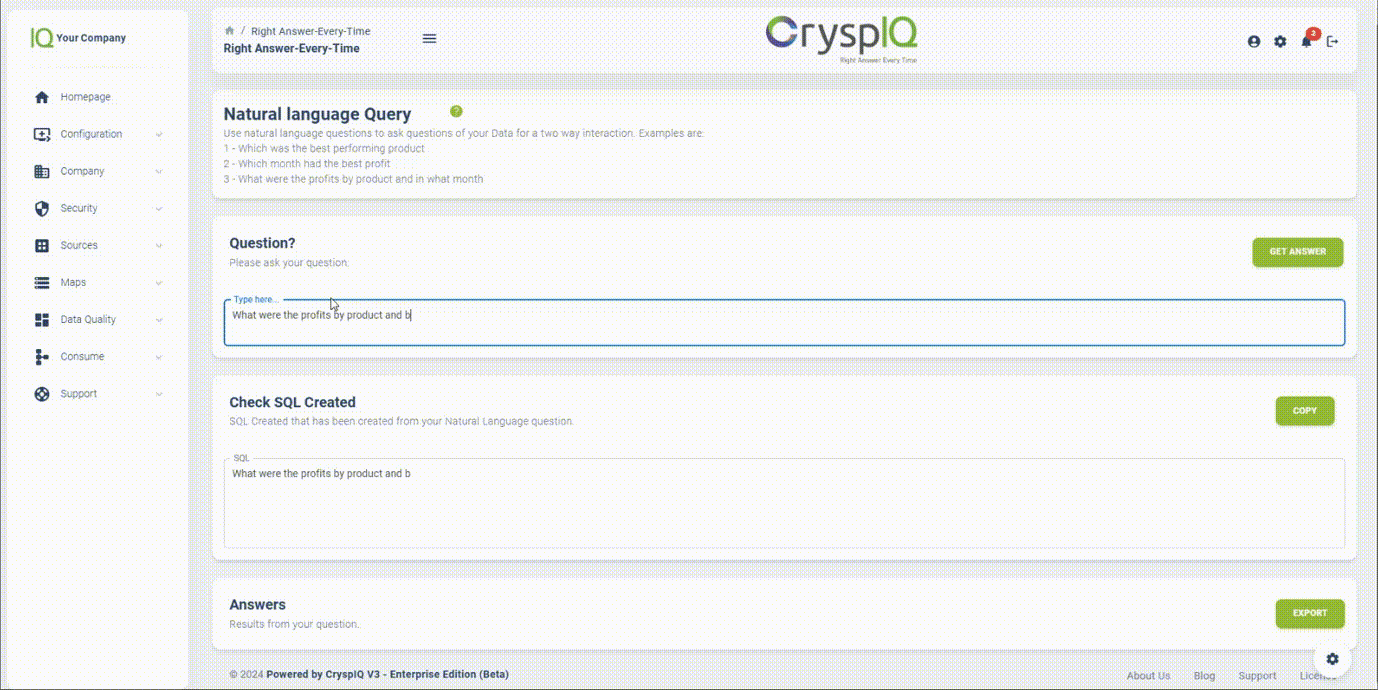
Workflow Triggers
Build conditional data triggers to drive your business with Data from production control systems (OT) and other technologies (IT). Query data from production control systems (Operational Technologies) and other technologies (Information Technology) in the same way in CryspIQ. Use these queries to investigate difference possible solution scenarios and build triggers to drive your business forward.
Application to Application Calls
Build applications which utilise the CryspIQ Data as the single source of truth for the business. Use triggers and business scenarions to drive automation down stream business processes. Set up connections to CryspIQ using Rest or Webhooks functionality.
Licensing
The Query Library, Query Builder and Natural Language Query features are available in the Lite, Pro and Enterprise versions. The Workflow triggers and Application to Application features are only available in the Enterprise version.
Data Quality
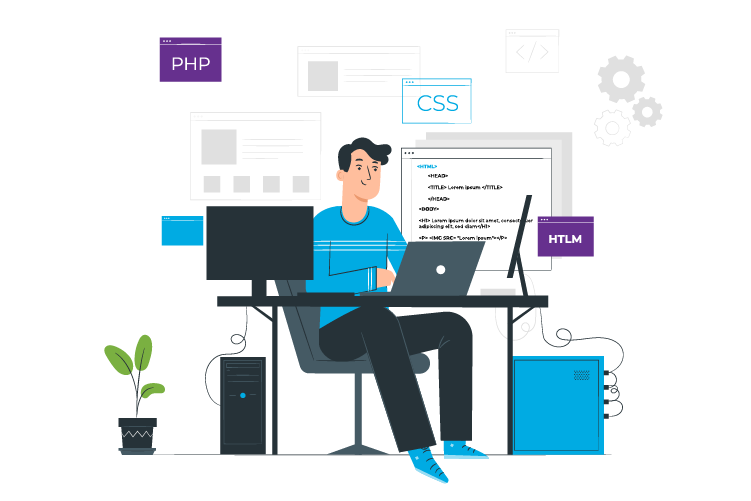
Reliable insights require reliable data. CryspIQ places a premium on data quality, offering a single solution to cleanse, enrich, and validate your information. This commitment ensures that your AI models are powerful and trustworthy, forming the foundation for informed decision-making.
The Data Quality features include:
- Business Function Dashboards.
- Data Steward Dashboards.
- Local Data Quality Rules.
- Data Quality Notifications.
- External API methods.
Business Function Dashboards
A Dashboard with drill through capability that assists the Data Owner to understand Data quality issues identified for their Business Function. The Dashboard is live and can be viewed across the business, thus all business units will be discussing things from a single source. For large businesses, this allows Data Quality to measured and good Data governance processes to be implemented to avoid re-currence.
Data Steward Dashboards
A Dashboard with drill through capability that assists the Data Steward to understand Data quality issues identified. The Data Steward is responsible to ensure that the issues identified are fixed at source and records re-submitted. It's a live Dashboard, so the Data Quality issues will remain in place until they are resolved.
Local Data Quality Rules
Build you Data Quality methods that will be applied to the Data as it arrives. Rules need to be flagged according to the Dimension that fall under. This is done during the inital set up of the methods.
Data Quality Notifications
Configure Data Quality notifications to be sent the Data Steward, when new issues are identified.
External API methods
Use External Application programming interfaces (API) to validate the quality of you business Data. API method Rules need to be flagged according to the Data Quality Dimension they fall under. This is done during the set up of the external api connection.
Licensing
The Dashboards, Local Data Quality Rules and Notifications are available in the Pro and Enterprise version. The External API methods are only available in the Enterprise version.
Data Science

Establishing a solid Data Foundation is the first step to ensuring that using AI is a success. CryspIQ facilitates this by seamlessly gathering and augmenting diverse datasets. Tools to capture the richness of data are rare, and this information becomes the bedrock for innovation,providing your AI models with the depth needed for accurate predictions.
In the dynamic world of data and artificial intelligence (AI), gaining an unrivaled advantage rests in cementing a solid Data Foundation. At CryspIQ, we understand the pivotal role that a strong foundation plays in building a lasting AI journey for your business.
Please note that Data Science library capability will be available in Q3 2024 Release, but the Data foundation is available (Universal Context).
Data Science Library
Access to the Data Science library with pre-built Data Science algorithms. You have the ability to re-use an existing Data Science algorithm, tweak it to fit your requirements and then save it as algorithm in the library. You have the ability to use the data stored in CryspIQ to build your own Data Science algorithms and models for use across your business. This would require the Application User role.
Unstructured Data Reader
This leverages the Microsoft Azure Machine learning capability and enables you to build models of your documents which are in PDF format. The ML models can then be trained to improve their accuracy.
Licensing
The Data Science features are only available in the Enterprise version.
Support
FAQ
Common Questions and Answers - FAQ
Raise ticket
Allows you to raise question and request new features for CryspIQ. Ticket